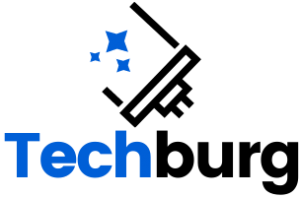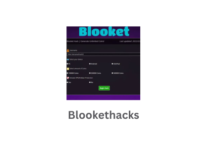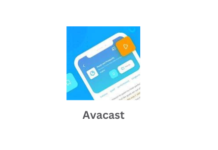Most of us work on computers daily, and there are instances where we have simple data entry tasks.
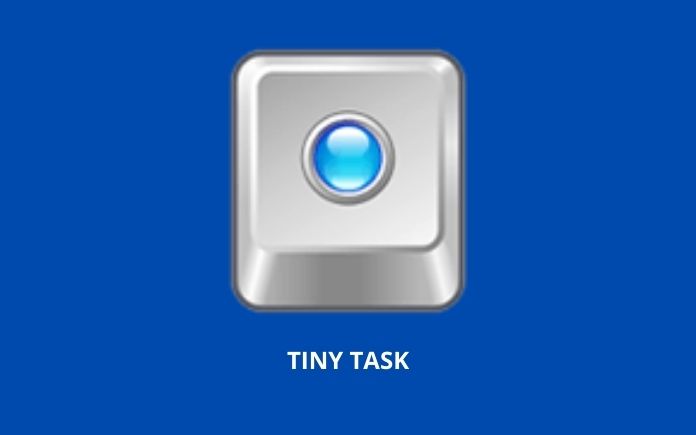
It could be different from one person to another, depending on the work you do.
Overall, we all will have to do time-consuming activities on our computer, and you would think that you could have a robot or system to do that.
That is when you need to have this simple but yet sophisticated process automation tool of TinyTask.
How to Download and Install TinyTask?
TinyTask is computer software, and this application had predominantly developed for the Windows operating system.
However, the latest version of the software is well compatible with other types of operating systems.
You just have to visit the TinyTask Resource website and Download the application to your computer.
The application is so simple that the entire installer is restricted to 35Kb.
So you can imagine that this is not going to be a heavy software application like many other computer software.
Once you download the setup file, please double click on it to start the installation procedure.
Then, choose a path (directory) to install the application and follow the on-screen instructions to complete the software installation.
That’s all you have to do to complete the TinyTask installation.
Is TinyTask A Free software application?
At this moment, TinyTask is a free software application, and you do not have to pay to use the software.
So you can use it many times as you without any cost.
The developers are regularly releasing updates and fixes to make the software more user friendly for the users.
So, we have no idea whether it will be a paid software in the future and hope that it will be free forever.
Read – How to Connect Kindle Fire HD to a TV
How Exactly to Automate Activities with TinyTask?
Personally, I do lots of Microsoft excel works on a daily basis.
That includes creating tables, vlookups, sorting and filtering data, copying data from one excel sheet to another and so on.
Further, some of these excel tasks are the same.
This means I have to do the identical tasks on excel multiple times and consume a lot of time.
As a result, all that time, I had been thinking of a system or method to automate those time-consuming but straightforward tasks.
Finally, I found the TinyTask, and it allows me to relax by just watching on the computer screen that things are happening automatically.
Al you have to do is open this application and hit on the Record button.
And keep the application running on the background while you record the activity.
Once you have recorded the activity, you want to automate with TinyTask, click on stop and then click on the Play button.
Then you can see the magic happens on your PC.