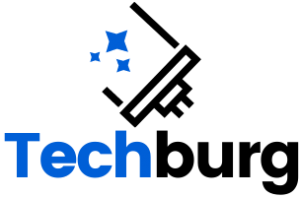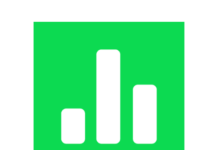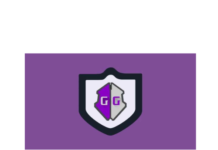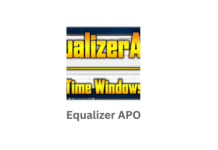Most Android Users needs to check if their Android phone has been rooted, there are many reasons for that some times it becomes necessary to check that Android Phone is rooted OR not in case someone has bought a secondhand new Android Platform phone and want to check if it has been rooted and massed up for experiments like scientists do with rates, because many rooted android devices are in the mobile phone market.
Guide to install Asus Eee Pad Transformer TF101 with CWM 6.0…
So here is the best way to check is your Android phone rooted or not
- Download any terminal client there are too many on Android Market for free & preferred one is ConnectBot.
- Install it on your phone then run it.
- Now there will be a prompt screen with black background and a blinking cursor at bottom now select “local” as connectbot host from ssh, telnet and local and type your name or any words in text box near to option box as seems in below screenshot.
- If there is a Hash sign (#) before cursor then your Android device is rooted.
- If there is a Dollar sign ($) before cursor then Your Android device is not rooted.
Now connect Samsung Galaxy Nexus with mac
And you done mean you checked that your device is rooted or not. If your device is rooted then it’s great but if not rooted and you want to root it then check this out and select your phone or device and follow steps for same and you will done it.