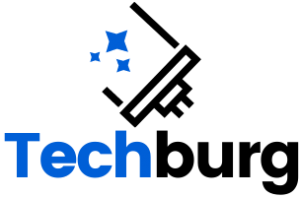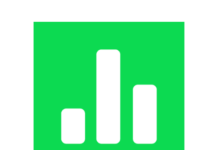LDPlayer is a special program for computers. It lets people play games that are usually just for Android phones. It used to be called MOMO Player but got a new name: LDPlayer. Why the change? To attract more users from around the world. This program became super popular, especially when it played PUBG Mobile, a famous game, on a computer. By 2018, a huge number of people, around 100 million, downloaded it. Moreover, to make it user-friendly for everyone, it now offers different languages.
LDPlayer Performance Insights
One great thing about LDPlayer is that it works on all kinds of computers. Whether yours is new or old, this runs smoothly. Everyone hates game interruptions, and this program makes sure you enjoy without hiccups. Even powerful games that need a lot of computer strength? LDPlayer handles them. While other similar programs sometimes struggle, LDPlayer shines by running even the tough games.
LDPlayer Features to Note
LDPlayer’s design is simple and easy. Users can move game files into it without any fuss. For safety, it teamed up with a company named UpToDown. And yes, downloading from the Google Play Store is an option. For those who enjoy sharing their game adventures, LDPlayer has a recording feature. No slowdowns or weird sounds. Plus, if you wish, the program can speed up some games by six times!
Gaming enthusiasts will find more to love. LDPlayer lets you set up controls using a computer’s keyboard and mouse. Feeling adventurous? Play multiple games simultaneously! The program can also mimic what you do in one game window across others. Furthermore, automated game-playing is available. And the visual experience? Clear and smooth graphics await.
Customization and Updates
Every user can shape LDPlayer to their liking. Decide how much computer memory it uses. Change the background to your favorite picture without paying extra. Installing is straightforward, with no lengthy forms. Different games? Set up controls just how you like them. LDPlayer also works with game controllers. You can even adjust how games appear on screen. And as a bonus, the program gets regular improvements.
Necessary Computer Stuff
Thinking of getting LDPlayer? Here’s what’s needed:
Basic Setup:
- System: Windows (XP to 10).
- Central Part (Processor): Either Intel or AMD.
- Memory: Minimum of 2 GB.
- Free Space: 36 GB.
- A setting named Intel VT-x/ AMD-V should be on.
Ideal Setup:
- Processor: Specifically, Intel Core i5-7500.
- Memory: Preferably 8 GB.
- Free Space: Ideally, 100 GB.
- Graphics: Best with NVIDIA GeForce GTX 750 Ti.
In conclusion, LDPlayer offers a unique computer experience. It bridges the gap between phone games and large screens. Designed for all ages, it’s both easy and exciting. If gaming sparks your interest or you’re just curious, consider giving LDPlayer a try!