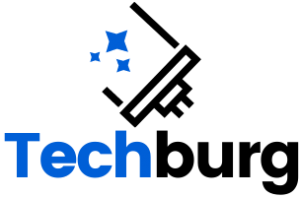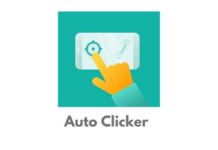Many iPhone and iPad users wish they could use CX File Explorer for iOS. On Android, it is known for going beyond the simple file manager: it handles local storage, cloud services, and network shares easily. Because iOS has a different system, the exact same app isn’t available—but the goal remains the same: getting powerful file control on your iOS device.

Why iOS Users Seek a CX File Explorer Alternative
Though the native iOS Files app has improved a lot, many users still feel it limits what they can do. For people who work with different kinds of devices, networks, or cloud services, the native app might not fully meet their needs. They want features such as:
- Integrated network access (SMB, FTP, WebDAV).
- Built‑in tools to create/extract archives (ZIP, RAR, 7z).
- A clear view of how storage is used (which file types take up space).
- A unified view of many cloud services in one app.
The Core Truth: Is CX File Explorer Available on iOS?
Short answer: No, the original Android version of CX File Explorer is not officially on the Apple App Store in the exact same form. The Android version is made for Android’s more open file system. On iOS, you may find an app named “CX File Explorer & Manager” or something similar, but it likely does not match the full feature set of the Android version. So, if you want the full power, you should look for a strong alternative built for iOS.
What Made CX File Explorer Unique? (And What to Look For in an Alternative)
To fully replicate the experience of CX File Explorer for iOS, the alternative app should hit certain marks. We’ll look at what CX File Explorer did well (on Android) and what you should check for when choosing an iOS alternative.
Key Android Features Missing in the Native iOS Files App
The native Files app keeps things simple and safe—but at the same time it limits some “power user” functions. Here are things that CX File Explorer did well:
- Deep System Access: On Android you could browse the main storage folders and see things at a detailed level. iOS doesn’t allow this in the same way.
- Storage Analysis: On Android you could get a visual breakdown of what types of files were using space. That kind of detailed, clear view is harder in iOS.
- Network and Archive Features: While Files works well for common tasks, it doesn’t natively cover all archive types (like RAR or 7z) or all network protocols.
Non-Negotiable Features for Power Users
When you pick an alternative to CX File Explorer on iOS, it helps if the app supports:
- Network protocol support: SMB/CIFS (for Windows/Mac shares), FTP, SFTP.
- Archive management: Not just ZIP files, but also RAR, 7z—both extracting and, ideally, creating archives.
- Unified cloud view: The ability to link multiple cloud services (Google Drive, Dropbox, OneDrive) and manage them inside one app rather than switching between many apps.
Top CX File Explorer Alternatives for iPhone and iPad
Here are the best apps on iOS that come close to the CX File Explorer experience. Each has its strengths depending on what you need.
Alternative 1: Documents by Readdle (The Powerhouse Choice)
This app is one of the most complete file managers for iPhone and iPad. It allows you to turn your device into a hub for all your files.
Features:
- File manager plus built‑in browser for direct downloads from the web.
- PDF editor and media player built in.
- Network support: You can connect via WebDAV, FTP (and more).
Why it works well: It gives you many of the network and cloud features that Android users love in CX File Explorer.
Alternative 2: FileBrowser Professional (Focus on Network Access)
If your main focus is connecting to network devices—servers, NASes, cloud drives—this app is excellent.
Features:
- Strong support for SMB, FTP, and cloud drives.
- Ideal when you need to browse and manage files across your home or office network.
Why pick it: It specializes in the “network share” side of file management.
Alternative 3: FE File Explorer Pro (Remote‑Focused)
This is another solid choice when remote access is the key.
Features:
- Supports SMB, FTP, SFTP and cloud services.
- Allows you to manage files on iOS that live on other devices.
Why go with it: It offers strong network file access and helps when you want your iPad or iPhone to act like a client to a server or NAS.
Feature Showdown: CX File Explorer vs The Best iOS Alternative
Here’s a quick overview of how CX File Explorer (on Android) compares with an iOS alternative (Documents by Readdle) across key areas:
| Feature | CX File Explorer (Android) | Documents by Readdle (iOS Alternative) |
|---|---|---|
| User Interface | Clean, Android‑style | Elegant, iOS‑optimized interface |
| Network Protocols | FTP, SMB (via plug‑in) | FTP, SFTP, WebDAV, SMB/CIFS |
| Archive Support | ZIP, RAR, 7z (read/unpack) | ZIP, RAR, 7z (read/unpack & create ZIP) |
| Cloud Integration | Native multi‑cloud view | Native multi‑cloud plus two‑way sync |
| Web Downloads | Built‑in downloader | Powerful built‑in downloader |
Real‑World File Management Mastery on iOS
Here’s a case study that shows how you could use one of these apps (say Documents by Readdle) to manage files on your home network—just like you might have done with CX File Explorer on Android.
- Set up the connection: In the app’s “Connections” tab pick “Add Server”.
- Input your details: Choose the protocol (SMB or FTP), enter your NAS’s local IP address and login credentials.
- Access the files: Your NAS folder appears alongside iCloud or Dropbox inside the app. You can browse, open files, stream movies, even move or copy files without downloading full copies to your device.
- Work smoothly: You now have almost real‑time access to network shares on your iPad or iPhone. That means you can stream media, open documents, and manage files remotely.
This setup gives you that “power‑user” feel—much closer to what you’d expect from the original CX File Explorer.
Pro‑Tip: Leveraging iOS Shortcuts for Advanced File Operations
If you really want to go beyond the file manager and automate tasks, you can use the native iOS Shortcuts app. While this isn’t something CX File Explorer offered (on Android), it is a unique strength of iOS. Some examples:
- Automatically rename photos taken on a certain date and move them into a folder in your cloud drive.
- When you receive a PDF attachment in email, the shortcut moves it into a specific folder in Dropbox or OneDrive.
- Combine files into a ZIP archive and upload it to a network server—all triggered automatically by a shortcut.
These kinds of workflows let power‑users treat their iPhone or iPad like a mini‑desktop machine for file tasks.
Conclusion: Making the Right Choice for Your iOS Device
While you cannot find the exact CX File Explorer app for iOS, you can get the same kind of power using one of the alternatives above. By choosing a strong app that covers both cloud services and network protocols, you get nearly the same flexibility that many Android users enjoyed.
If you pick something like Documents by Readdle (or the network‑specialist apps), you’ll cover all the must‑have features: unified cloud management, network share support, archive handling, and smart file browsing. That means your iPhone or iPad can go beyond “just a phone” for file work. It can act as a full file‑management device.
In short: pick the app that best matches your needs, install it today, and you’ll be managing files on your iOS device just like you wished you could with CX File Explorer.