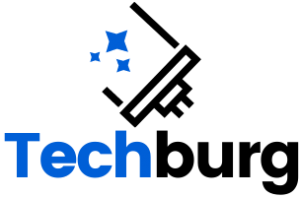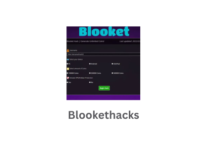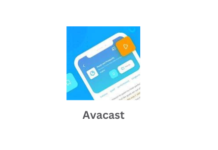Kinemaster is a video editor app for Android and it supports all features you would expect from a video editing software.
You can trim, cut, rotate and merge videos with just one touch, it also provides you with powerful video processing capabilities such as apply different filters, effects, and overlays on your videos to make them more attractive.
Moreover, Kinemaster has powerful photo editing features such as adjust colors and brightness, crop the image, rotate it and much more.
Unique Aspects of KineMaster APP
KineMaster allows you to adjust playback speed for videos up to 120 frames per second.
The app lets you make videos from your photos and videos, add music, filters and transitions, apply slow-motion or time-lapse effects and share your video with friends or publish it to YouTube, Instagram and Facebook.
This is a bit like an online photo sharing website, but with the ability to add music, filters and transitions to videos.
You can make video collages from your photos and videos, or you can tell this app which photos and videos you want to include in your video.
This video editor app is a powerful video editing software that can be downloaded for free on Android devices.
KineMaster app allows users to edit their videos and make them look professional without spending any money and the app also allows you to add lip-syncing and voiceovers to your videos.
This is different than other video editing apps because it has a broad number of features that can be used to edit videos.
It also has advanced tools such as the masking tool, which allows users to remove elements from their videos and add things like text or backgrounds.
KineMaster app also offers lots of editing options that allow users to make the footage look professional.